ChatGPT is old news..!!
Auto-GPT is the latest obsession of tech enthusiasts.
Artificial intelligence is rapidly progressing, with remarkable developments arising from various tech industry sectors. And one such latest craze in the field of AI is Auto-GPT.
Let’s check out more about it..!!

What is Auto-GPT?
Released on March 30, 2023, by Significant Gravitas, Auto-GPT is an experimental, open-source Python application or artificially intelligent system that runs on the impressive GPT-4 architecture and requires little human intervention to complete tasks.
While Auto-GPT also relies on the ChatGPT architecture, it distinguishes itself by being able to make decisions on its own. This AI tool’s uniqueness is its capacity to self-prompt and produce all required prompts to complete tasks.
You just need to define your goals, and the AI will take care of the rest. It can produce outcomes on par with or better than those produced by other AI applications like ChatGPT. Overall, Auto-GPT is revolutionizing the way in which AI and humans engage with one another.
Also Read: How To Use ChatGPT With Siri On iPhone?
What Functions Does Auto-GPT Offer?
Github highlights the impressive capabilities of Auto-GPT. As per the GitHub post, Auto-GPT is a highly advanced system with internet access, efficient long-term and short-term memory management, and cutting-edge technology for text generation (GPT-4) and file storage and summarization (with GPT-3.5).
Auto-GPT can handle various tasks similar to ChatGPT, such as debugging code and composing emails. With the help of Auto-GPT, users can perform advanced tasks with minimal prompts.
How To Access Auto-GPT?
When it comes to ChatGPT, you can easily access it via direct browser launch. On the other hand, Auto-GPT is not like that. You’ll need the Python programming language and certain other programs to utilize Auto-GPT.
Let’s check out the requirements to access Auto-GPT
5. ElevenLabs API (for text-to-speech projects)
Now follow the below steps:
Step 1: Install Python and Pip
1. Install the most recent version of Python for your operating system by clicking here.

2. The “Add python.exe to PATH” option must be activated for a successful Python installation on Windows. To continue, select “Install Now.”

3. The following commands can be executed in Windows Terminal to verify if Python was properly installed. For these tasks, python3 and pip3 should be used on Linux and macOS. To get the version number, use either command.
python –version
pip –version

Step 2: Activate Auto-GPT by Adding API keys
1. Click here to access the most recent Auto-GPT release on GitHub. The ZIP file can be downloaded by clicking the “Source code (zip)” button.

2. Double-click the .zip file to open it, then copy the “Auto-GPT” folder.

3. Copy the folder and then paste it anywhere as per your convenient location.
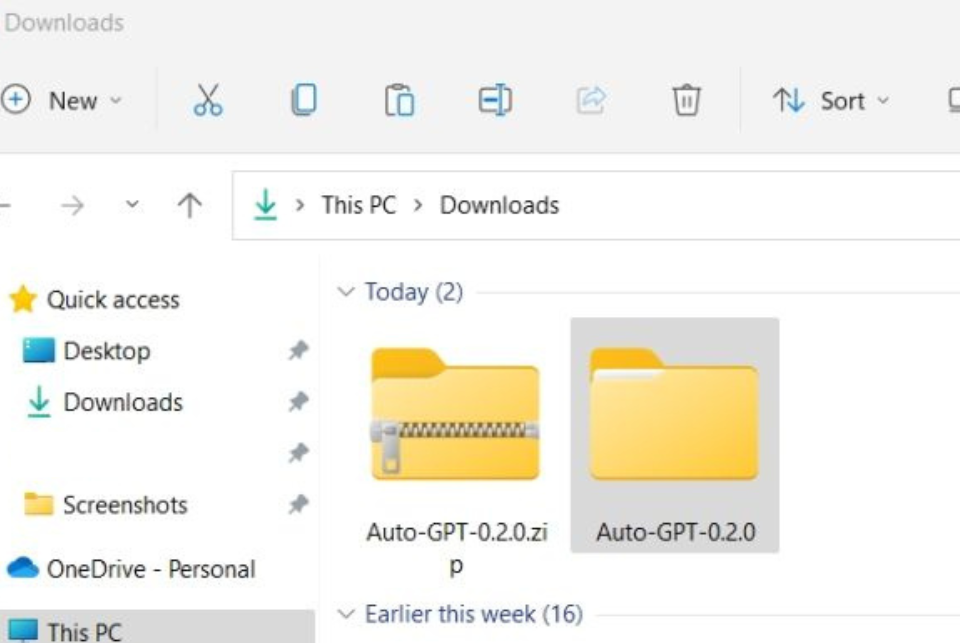
4. Now that the folder is open, look for a file with the extension “.env.template” Use Notepad or another text editor to read it.

5. Get an API key from OpenAI’s site next. Create an account and select “Create a new secret key” if you haven’t already. Then, copy the API key.

6. Then copy the API and paste it into the text editor’s “OPENAI_API_KEY” field. You can check out the picture below.
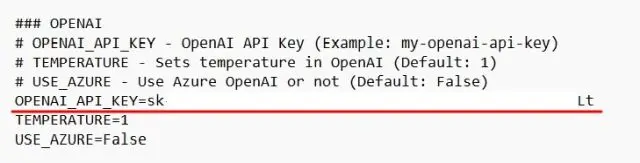
7. Click here to go to pinecone.io and sign up for an account. The LLM will be able to access the data it needs from memory to run AI programs.

8. Select “API Keys” from the left navigation to generate a new API key, then “Create API Key” on the right.

9. To generate a key, enter a name like “Auto-GPT,” then click the “Create Key” button.

10. Select the “Key Value” and click the copy button.

11. Reopen the text editor and paste it to the right after the PINECONE_API_KEY.

12. Similarly, make a copy of the value under “Environment.”

13. Copy this and paste it next to the PINECONE_ENV file.

14. Save the “.env.template” file.

15. After that, change the filename from .env.template to.env.
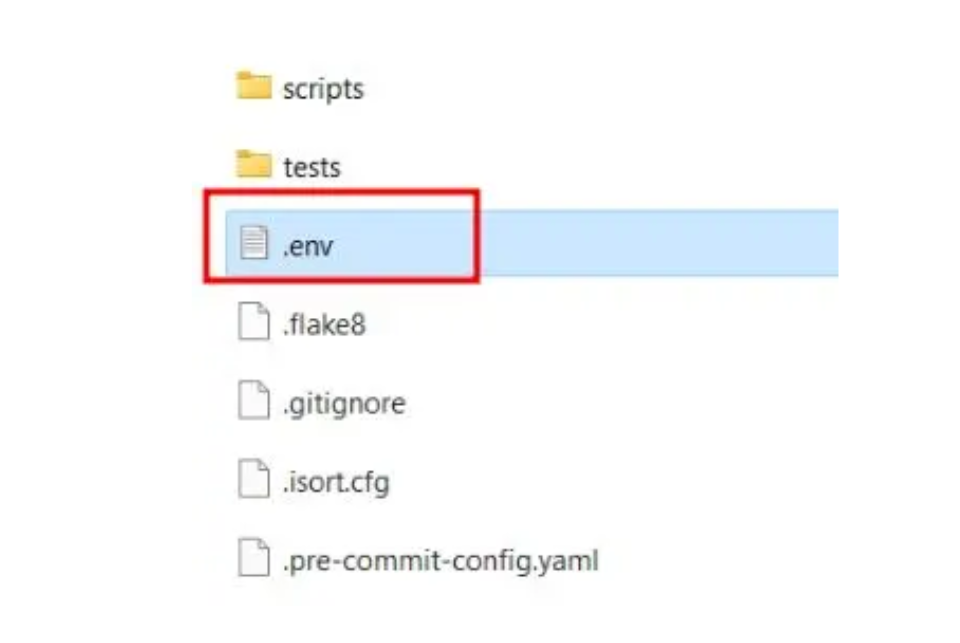
Step 3: Installation of Auto-GPT on Windows, macOS, and Linux
1. Now that the API keys have been added, you may launch Auto-GPT. Select “Auto-GPT” in the folder tree, then right-click and select “Copy as path.”

2. Next, launch Terminal and enter “CD,” followed by a space and the path you copied before. Right-clicking the Terminal allows you to copy and paste the path immediately. After that, click Enter to get to the Auto-GPT directory. Users on macOS and Linux may right-click anywhere inside the folder to launch Terminal.
CD Path

3. When you reach this point, execute the following command. Auto-GPT’s prerequisite libraries will be installed automatically.
pip install -r requirements.txt
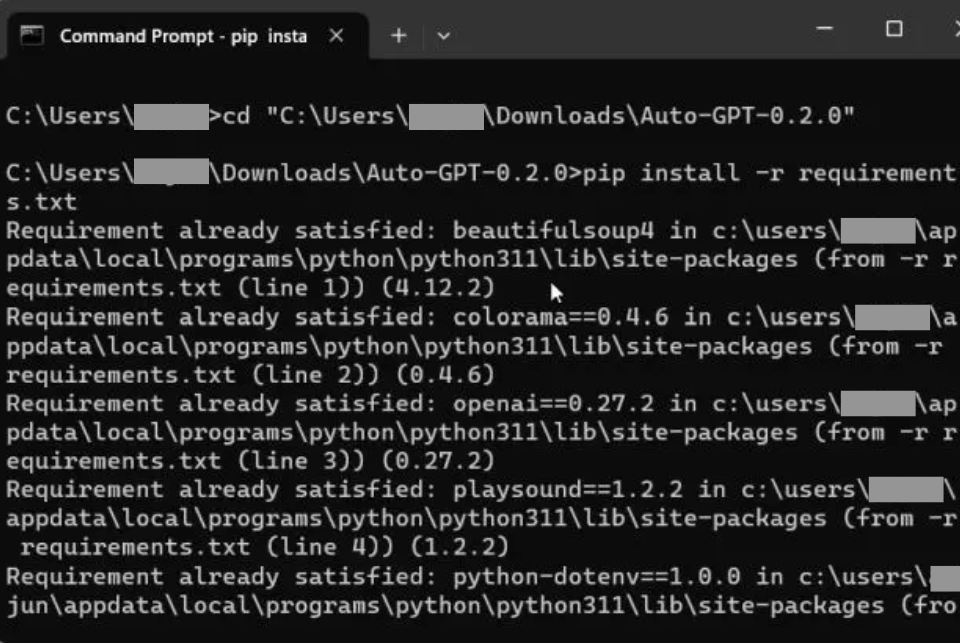
4. The next step is to launch Auto-GPT by typing the following command.
python -m Auto-GPT

Step 4: You Will Be Required To Provide AI Name, AI Role, and AI Goals
Here you need to provide the AI name, role and goal that it needs to accomplish for you. For command, let’s say android smartphones under 20,000. Entering “y -5” will set it to run for the following five steps without further confirmation from you, which is useful if you want to let it run in the background while you do other things. Use the Ctrl C key combination to cancel the process.

Auto-GPT Or ChatGPT: Which Is Better?
Auto-GPT and ChatGPT are both useful AI tools, although they operate in somewhat different ways and have different features. Simply said, ChatGPT is an artificial intelligence chatbot that allows you to ask a wide variety of questions, some of which may or may not be related to one another.
Also Read: How ChatGPT Enhances The Performance Of Digital Marketing Campaigns?
Auto-GPT, on the other hand, isn’t a chatbot but rather a tool for automating processes in such a manner that you get the most comprehensive response to a question with a single query.
Because of its fine-tuning for task-oriented conversations, Auto-GPT can produce more organized and detailed replies during those interactions. This makes it easier to complete goals with several smaller subtasks, as you won’t need to input a prompt for each.
ChatGPT is a more flexible approach for generating human-like replies to various cues, intending to produce more free-form and varied conversations. ChatGPT’s strengths lie in its ability to generate general replies to a broad variety of prompts; however, this flexibility comes at the cost of requiring you to submit a new prompt for each task you wish to do.
Also Read: Best ChatGPT Plugins to Transform Your Search Experience Forever
However, getting started with Auto-GPT is a lot more difficult than with ChatGPT. Consequently, while Auto-GPT’s capabilities are far superior, ChatGPT may be preferable if you have less complex demands that it can fulfill and want to avoid dealing with a complex installation procedure.
Thoughts
Auto-GPT will drastically alter the way we communicate with LLM in the future. Even though Auto-GPT has only been available for a month, its user base has expanded rapidly. Different users are reporting promising results with Auto-GPT, suggesting that the software might be more powerful from further development in the future.
Excited for the next update?
Keep coming..!!

