So Apple users are wondering if they can use ChatGPT with Siri on iPhones. And if you’re the one, you might rely heavily on Siri.
After releasing the ultimate ChatGPT Plugins, OpenAI now delight Apple users. And the good news for you as an Apple user is that now you can make your iPhone’s Siri even smarter with the help of ChatGPT. Even integrating ChatGPT with Siri makes things done quickly and smartly.

In this Thoughtful Thirstday ChatGPT series, we will discuss how to use ChatGPT on the Iphone.
Grab this step-by-step process to use ChatGPT with Siri on your iPhone.
Things Required To Use ChatGPT On iPhone
Create Siri ChatGPT Shortcut
You may use ChatGPT with Siri by launching a convenient shortcut on your iOS device. So, for this, you need to download a Siri shortcut called Siri Pro (offered by a famous Youtuber “Tim Harris”) on your iPhone. You can download the Siri Pro from here and later on change its name.
Create ChatGPT API Key
After creating a shortcut, you require the ChatGPT API to integrate Siri on your Iphone with ChatGPT’s services successfully. If you have an OpenAI account, you can use it to get the API key for ChatGPT. Just visit the OpenAI API keys page and sign in. You will find the “Create new secret key” button; click on it and get your Siri Pro API key.
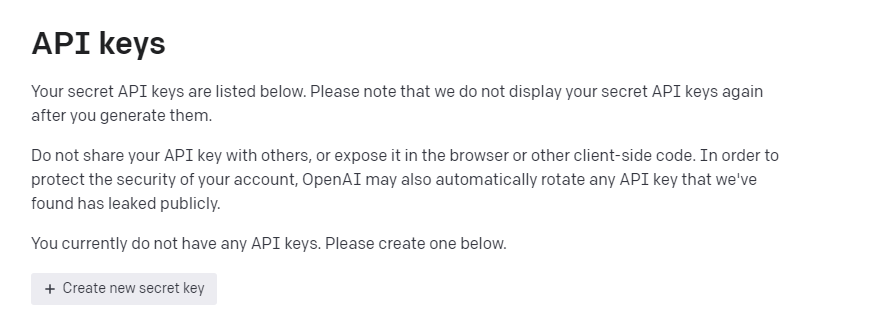
After that, you may copy the OpenAI API key. Remember that the API key will no longer be copyable once you have closed the pop-up window in which you copied it. So make sure to save it on your notepad to use later on.
How To Setup And Use ChatGPT With Siri On iPhone?
Having copied the API key from the Siri Pro shortcut you downloaded, you can now try the shortcut with Siri. Follow the below steps:
Step 1: Open the Shortcuts app to use the Siri Pro shortcut you just downloaded.

Step 2: Here, you will get the Siri Pro link. Tap the ellipsis symbol (three dots) on your iPhone to access the shortcut’s options. We have changed the Siri option from Siri Pro to SiriGPT, which is integrated with ChatGPT.

Step 3: Following that, a dialogue box will appear in front of you. You must navigate to the second dialogue box labeled “Text.” You must enter your API key downloaded from your Open AI website. Then press the done button in the upper right corner.

Step 4: Here you go..! After clicking on “Done,” ChatGPT will be integrated with Siri. Now you can use ChatGPT on your iPhone. Hit the SiriGPT icon in the Shortcuts app or speak “Hey Siri” followed by the shortcut’s name to activate it.
Note: ChatGPT Siri’s compatibility with your iPhone is dependent on the artificial intelligence chatbot’s server load at the time. The shortcut may not work if ChatGPT is busy. You should wait a few minutes to an hour to use the shortcut again.
Thoughts
The rapid progress of AI, along with its ready-to-use nature, is ultimately beneficial to everyone, whether he is a renowned techy or a grade 6th student.
It is wonderful to see the way ChatGPT is flourishing. Also, it has made things easier for iOS users. Now you can use ChatGPT with Siri on your iPhone and smoothen your conversations. Copy an API key from Open AI’s website and put it into a shortcut on your iPhone to begin using ChatGPT.
Stay Tuned for more updates..!!

