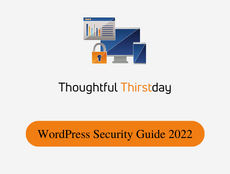If you work in the digital world, then one thing that will always bother you is the fear of cyber attacks. These cyber-attacks interrupt corporate operations, jeopardize data integrity, and, in some cases, result in irreversible financial losses. And if you have a website based on WordPress CMS you would need to prioritize the WordPress security.
Overall, WordPress is a secure platform, but since it is an open-source platform, it has several vulnerabilities. However, if you take the right actions at the right time, you can keep your WordPress website secure.
Although, I do hope you are aware of WordPress 6.0’s most recent upgrade, Installing the most recent updates is recommended if you want to escape hackers.
In this article, I will let you know the most frequent and serious security flaws that come with using WordPress and the steps you need to take to operate your WordPress website safely and securely.
Why is WordPress Security Important?
If your WordPress website is not secure, it will be easily hacked, and a hacked WordPress website can cause major issues for you and your business.
It can seriously harm your online business income and reputation. Hackers may steal your user’s information, and passwords, install malicious software and even disseminate malware to your users.
When a WordPress website is hacked, it majorly affects two things:
Business Credibility
Your online business’s credibility is your asset which you achieve after years of hard work, strong client connections, and set up trust among all stakeholders. And a sudden DDos or Bruteforce attack changes everything, how do you feel? And what do you answer when your most reliable consumers question your business’ reliability?
Your company’s reputation will suffer as you fail to provide a good user experience and ultimately your customers lose faith in your business and years of hard work come to an end in a jiffy.
Website Operations
A cyber attack degrades the efficiency of the WordPress website and sometimes makes it inaccessible. It also affects the internal operations such as product and order management along with the customer visiting your website. Now just consider the impact on your eCommerce business if these cyber attacks strike during the holiday shopping season when you run sales campaigns.
WordPress Security Vulnerabilities
Even after knowing the security threats, if a user ignores everything then many complications might happen. Here are the most common WordPress security vulnerabilities.
Automated Login Attempts
Hackers don’t attempt passwords manually, instead, they use automation to frequently try different passwords and eventually hit the right one at the end. This process is called Brute-Force login attempts.
Cross-Site Scripting (XSS)
XSS is something that hackers try by entering malicious code at the source of the website and trying to get information about it. This causes the failure of the functionality of the website. These malicious codes can be added anyway in the backend of the website with the more sophisticated method and ultimately damage the website.
Database Injections
Database injections are also known as SQL infections where hackers try to input a malicious code into the website which is quite similar to the XSS. hackers might choose any way to enter that code into the website. Like they can put the code by filling out a contact form and once it is submitted, the code starts working without you being notified.
DoS Attacks
DoS (Denial of Service) attacks are very common among hackers where the administrator of the website is denied access to the website by overloading it with fake users ultimately crashing the website. These cases are severe in the case of distributed DoS.
How to Secure Your WordPress Site?
Here are the tips:
1. Secure your Login Procedures
Securing your login information is the foremost step to securing your WordPress site and there are certain practices that you can follow to make it secure.
Strong Password: It is always suggested to use a strong password to secure the website. Since people most often use abc123 or abc1234 as the most common passwords to secure their websites, this is not enough to cope with the current advancement of hackers. So, we recommend using passwords in the alphanumeric combination and upper and lower case and the best example is 1EdH2eKa1Cces.
Two Factor Authentication: Two-factor authentication is a commonly used security method to keep your website safe. In this method, you need to get your authority verified with a second device.
2. Go for a Secure WordPress Hosting
It is very important to have secure WordPress hosting and for that, there are many options that you can go with. Although there are a lot of hosting services available you need to look at a quality hosting service that provides the optimum level of security for your website.
3. Up-to-Date WordPress Version
It is correct that hackers always follow a certain path which always takes them to the most outdated websites, so, you need to look for an updated version of your WordPress website. To ensure that you have the best and the most updated one, you need to keep looking for newly available updates.
Before you jump into the latest website updates, you need to back up your website data and see if your add-ons are compatible with the coming version that you are going to adopt.
4. Update to the Latest PHP Version
Another step to make your WordPress site secure is updating your PHP to the most updated version. Whenever there will be an available update of PHP, your WordPress site will notify you about this so that you can go for an update. However, if you are not sure about it then you need to get in touch with your developer.
5. Have Security Plugins
It is highly recommended that you must have one or more security plugins so that your website is secured. These plugins are very important to make sure that your website is secure from any hacks. These plugins do a lot of manual work to keep your website out of danger.
Whenever there is any security threat on your website, it will immediately notify you about its severity and alert you about keeping your website away from any danger.
6. Secure WordPress Theme
There is an endless world of WordPress themes that may fascinate you and you, out of curiosity, may just jump in and pick the best-looking WP theme so that your website looks good but you might be unaware of the risks involved in its structure.
In this so-called endless world of themes, most of the themes are not according to the security standard set of WordPress. In that case, you might invite danger to your website. So, next time you choose a theme, you need to make sure that the theme is within the WordPress security standard.
7. SSL/HTTPS
SSL (Secure Sockets Layer) is essential for your WP website. Whenever your visitor comes to your website, you do not know how secure their connection is and are unaware of their origin. Here you need SSL for your website so that it encrypts your connections and keeps your website safe.
You can use a dedicated SSL plugin. It will boost your WordPress SEO and increase the chances of your website coming in search engine results.
When it comes to https:// here, ‘s’ comes to denote security and makes sure that your website is secure enough to welcome its users. It is very important especially when your users need to enter your sensitive information.
8. WordPress Monitoring
You cannot be a security guard for your website all the time to secure it. So, in this case, you need something that can secure it for you. Here WordPress monitoring is for you that monitors every activity and alerts you on any suspicious activity.
For this, you need to install and add the WordPress monitoring plugin so that it works automatically and secures your WordPress website.
9. Limiting User Permissions
Sometimes WordPress websites have multiple user roles and here the administrator has to ensure that users have sufficient roles so that security can be made sure. An administrator has to limit the roles of users to ensure security. The more permission will be, the easier it will be for a hacker to damage your website. That’s why you need to make sure that permission is within the limit.
10. Hide your WordPress Version
When hackers know your WordPress Version, it is easier for them to hack your WP website. It is always recommended that you hide your WP version so that hackers remain away. First, you need to hide it and then you need to keep on updating it to the latest version. It is necessary to enhance your WordPress website security so that you are out of the Hacker’s reach.
Final Thoughts
Your WordPress website helps you to serve your business and organization and enables you to make money through blogging too. So it is very important to maintain the WordPress website security. In this blog, I have suggested different approaches to strengthen your WordPress security. You should adhere to these suggestions if you don’t want to jeopardize the security of your WordPress website.
If you want to enhance your WordPress website or create custom plugins, you will need a competent WordPress developer. He will not only assist you to take advanced security practices but also help you to maintain the credibility of your business.