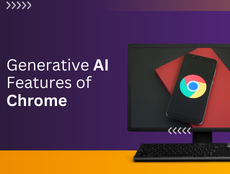Google has just rolled out the newest update for its Chrome browser – version M121.
What’s the buzz? Well, Google is bringing some serious tech firepower to the table with advanced AI and machine learning features.
This update is designed to take your browsing experience up a notch.
How?
By making it more personalized and efficient. Google’s got its sights set on personalizing your web interaction, so it’s all about making things uniquely yours.

Imagine a browser that understands you better – that’s the goal. With the M121 update, Google aims to sprinkle a bit of AI magic to ensure your time on the web is not just efficient but also feels like it’s made just for you. Ready for a more personalized and seamless browsing adventure? Chrome M121 is here to make it happen!
Let’s check out the major updates..!!
No More Tab Chaos! Let Chrome Do the Organizing for You
Ever get lost in a bunch of tabs while planning a trip or doing some online shopping? Well, this update has good news for you! Google Chrome just made your life a whole lot easier with its cool new feature – Tab Organizer.

(Source: Google)
Chrome can now suggest and create groups of tabs based on what you’ve got open.
No more stress about organizing them yourself. Want to give it a try?
Just right-click on a tab, hit “Organize Similar Tabs,” or click the little drop-down arrow by your tabs.
And wait, it gets better! Chrome not only groups your tabs but also comes up with catchy names and emojis to help you spot them easily later on. It’s like having a tidy desk but in your browser.
This is especially handy when you’re multitasking – like planning a trip, doing some research, and maybe checking out some online stores. Chrome’s got your back, keeping things neat and organized so you can focus on what matters.
Writing Made Easy with Chrome: Your Online Helper is on the Way!
Feeling unsure about putting your thoughts out there on the web?
No worries – Chrome’s got your back with a cool new feature in the upcoming release!
Have you ever struggled to write a great review for your favourite restaurant?

(Source: Google)
Or maybe you’re stuck on what to say for a friend’s party invitation. Even if you’re not sure how to ask about renting an apartment – Chrome’s here to help.
All you have to do is right-click on a box where you type stuff on any website in Chrome, and pick “Help me write.” Just throw in a few words, and Chrome’s smart helper will kickstart your writing. No more staring at a blank screen!
This is like having a buddy to help you express yourself online. Whether you’re leaving reviews, sending friendly messages, or making inquiries, Chrome’s got your writing covered.
Make Chrome Your Own: Easy-Peasy Themes, No Tech Skills Needed!
Now you can give your Chrome browser a personal touch without needing to be a tech whiz. It’s super simple – just pick what you like, like any subject, mood, style, and colour. Then, let Chrome’s smart AI handle the rest. No need for any complicated prompts!
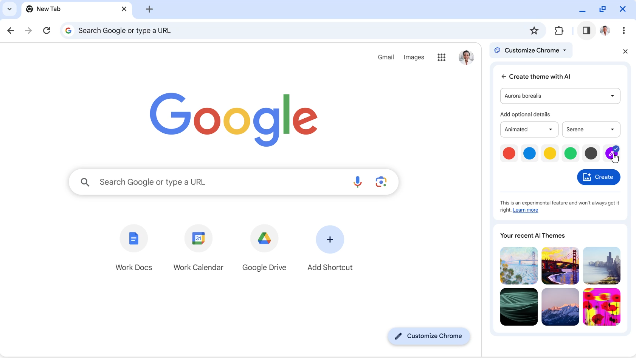
(Source: Google)
Go to the “Customize Chrome” side panel, click on “Change theme,” and hit “Create with AI.” That’s it! For example, if you’re into lush forests and want a vibrant, energetic vibe, just pick those options, and Chrome will do its thing.
And guess what? If you’re not into AI doing magic, no issues. You can still make Chrome yours by using your photos or checking out themes in the Chrome Web Store – you can find a community of awesome artists.
That’s all..!!