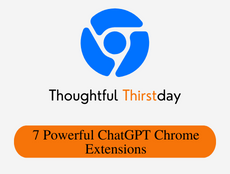If you dig deeper into ChatGPT as we did in our content experiments with ChatGPT, you’ll find that it can do much more than provide answers to your questions. Developers are consistently improving ChatGPT’s capabilities to boost the user’s efficiency. And as a result, users can now get their hands on ChatGPT chrome extensions.
ChatGPT’s journey from redefining the customer experience for brands to enhancing your browsing experience has been quite interesting since ChatGPT extensions for chrome hit the market.
You can add these ChatGPT chrome extensions to your browser and kick-start your hectic day in a smooth way.
In this article, we will cover the best ChatGPT chrome extensions that not only add extra functionality to your conversations but allow you to experience the full potential of ChatGPT.
Let’s kick right in..!!

Best ChatGPT Chrome Extensions
1. ChatGPT For Google
Since ChatGPT can only function in a single browser tab, if you want to access it continuously, you need to struggle to keep that tab open. But now, this free ChatGPT chrome extension addresses that issue and indexes the bot for use in search engines.
The ChatGPT for Google extension does what it says it would do: it shows ChatGPT’s answer next to Google search results. Using this addon is simple; all you need to do is sign in to OpenAI.
No further steps or prompts are necessary to activate the extension; it will activate automatically whenever you use Google. To get started, use Google to research anything that interests you. There is now a ChatGPT panel to the right of the main panel, replacing the previous knowledge panel. Here, ChatGPT takes your Google search query and generates an instant answer.
2. Merlin
If you love the ChatGPT for Google extension and want to enhance your powers to keep your work flawlessly across all of your browser tabs, not just Google, then Merlin is one of the best ChatGPT extensions for you. Open AI’s Merlin will use ChatGPT throughout your browsing experience when installed. The Open AI GPT AI model this addon uses ensures consistency in its answers over a broad range of inputs.
It is very easy to use. Just click the CTRL (or CMD on a Mac) + M browser shortcut to activate Merlin. It has a sleek user interface. It works similarly to ChatGPT in that you type in a question and get an instant answer from Merlin.
To quickly respond to business emails or generate HTML code, use this free ChatGPT chrome extension and get yourself sorted.
3. TweetGPT
What if there was a way to create tweets without ever having to launch ChatGPT? TweetGPT has made it possible. Now you can tweet random thoughts and responses. With this ChatGPT chrome extension, you dont need to open the ChatGPT, enter the prompt, paste the text, and copy the answer.
As soon as you install this ultimate ChatGPT extension, you’ll see a robot symbol in the “New Tweet” window. Click the robot symbol to express different emotions in your message or reply.
TweetGPT allows you to express a wide range of emotions, from funny and sarcastic to upbeat and joyful to clever and even serious. ChatGPT will automatically compose a tweet for you if you choose one of these.
4. WebChatGPT
Despite its extensive knowledge base and expert responses, ChatGPT is missing one crucial feature: instant access to the newest information on the Internet.
Due to ChatGPT’s lack of experience with events beyond 2021, their responses will be obsolete for any questions about such occurrences. However, WebChatGPT, one of the top ChatGPT Chrome extensions, makes up for this shortcoming.
WebChatGPT extension enables the chatbot to provide relevant site results to your requests.
Due to the addon, the bot will now provide relevant site results to your requests. This addon makes it possible for ChatGPT to look for relevant links on the web when you type a query into it. After displaying search results, the bot aggregates information from these links. You may also filter by time, area, and results. The toggle lets you disable this ChatGPT chrome extension for native ChatGPT functionality.
5. YouTube Summary With ChatGPT
One of the main goals of searching YouTube is to find content that won’t bore you to tears after five minutes. The YouTube Summary is one of those ChatGPT chrome extensions developed to help you out and calm your nerves.
After installing and logging into YouTube, a summary box will show next to each video you play on the site. When you click the box, the YouTube caption will pop up.
This extension is useful for most videos with clear audio, although the AI chatbot determines its reliability. Overall this ChatGPT extension is a great tool since it allows users to save time.
6. ChatGPT Writer
This extension brings ChatGPT’s brilliance to your browser. ChatGPT Writer’s main function is to compose emails and conversations across several platforms. To use this ChatGPT chrome extension, you must sign in to OpenAI (which it automatically does for you). Then, you can launch the extension by double-clicking on it.
The extension responds practically quickly after receiving the request. Although this ChatGPT extension for chrome was developed with written communication in mind, it may also be used to have voice conversations using ChatGPT.
7. Promptheus
Promptheus is equipped with the best ChatGPT Chrome extension capabilities that provide several useful new features for the AI chatbot. This extension enables the users to use their microphones to give instructions to ChatGPT. It is just like a functional voice assistant on par with Siri.
The Promptheus addon stands invisibly on the right-hand side of the ChatGPT discussion window and does not interfere with your work. This lightweight ChatGPT extension for chrome can be enabled by pressing and holding the spacebar after installation. Using a microphone to engage with ChatGPT will enhance your overall experience and may be necessary for some users.
Thoughts
Since its release, ChatGPT has gained much traction due to its high-level language model and capacity to deliver direct answers and help to users. And now its functionality can be enhanced by using the above-stated best ChatGPT chrome extensions.
These ChatGPT extensions not only improve its overall operations but also maximize the productivity of its users to keep them up with the newest developments in their field.